Welcome to Prism!
Prism is a Search Engine/Browser Project.
Also, Check out Prism Browser:
Prism Browser is the browser by IO Studio Check it out Here!
Prism is a Search Engine/Browser Project.
Prism Browser is the browser by IO Studio Check it out Here!
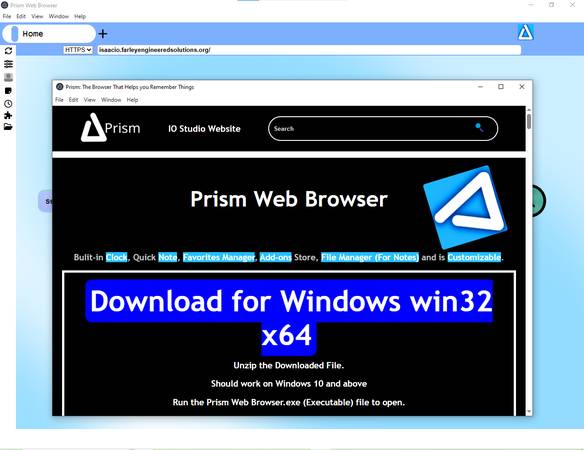
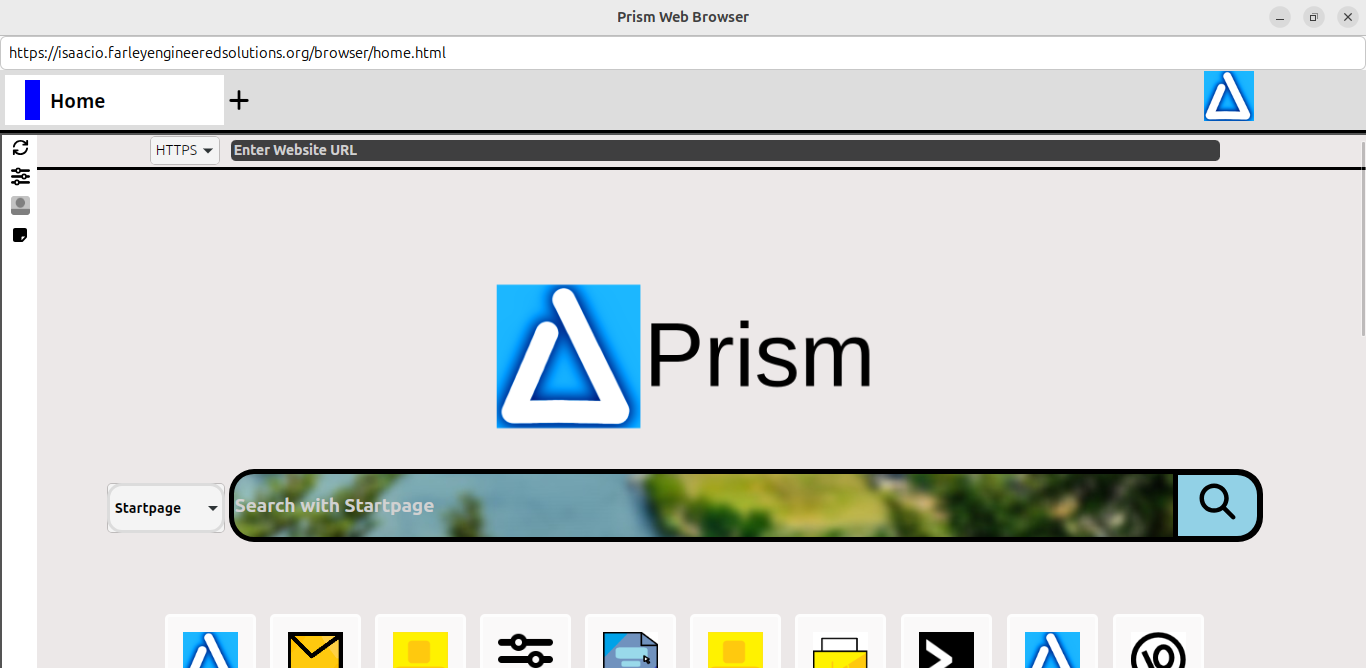
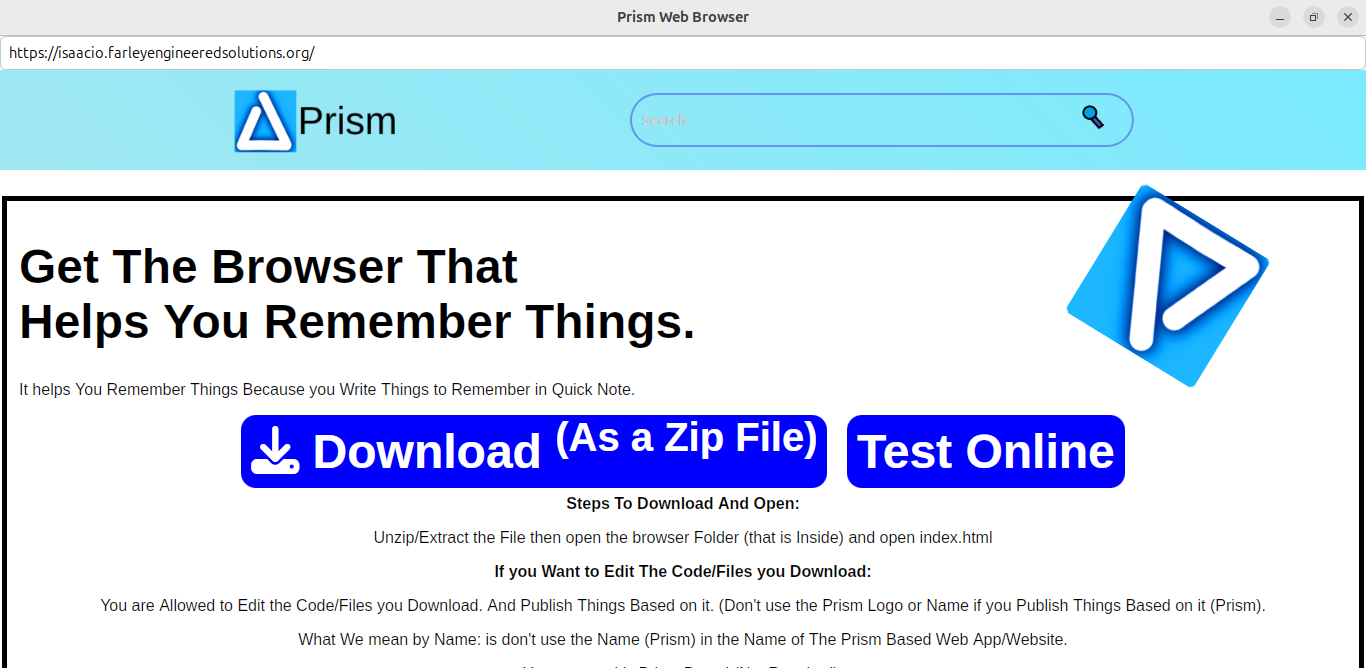
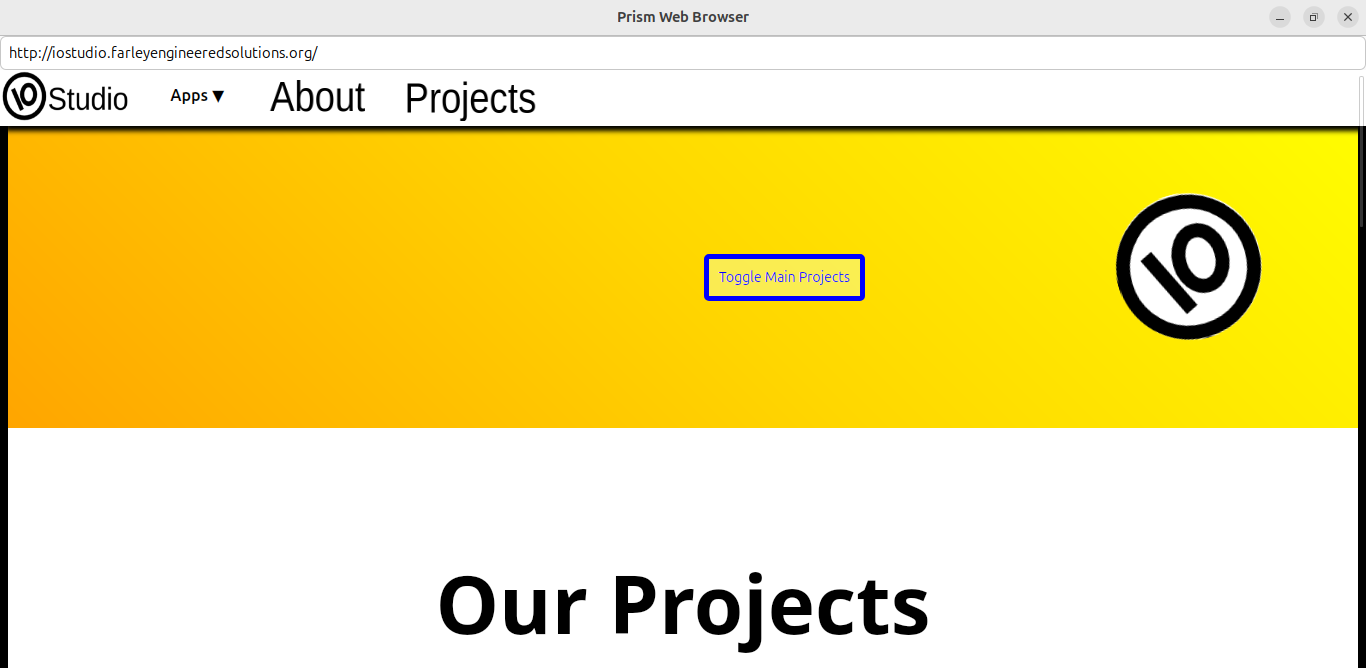
V Scroll down for info about Browser V
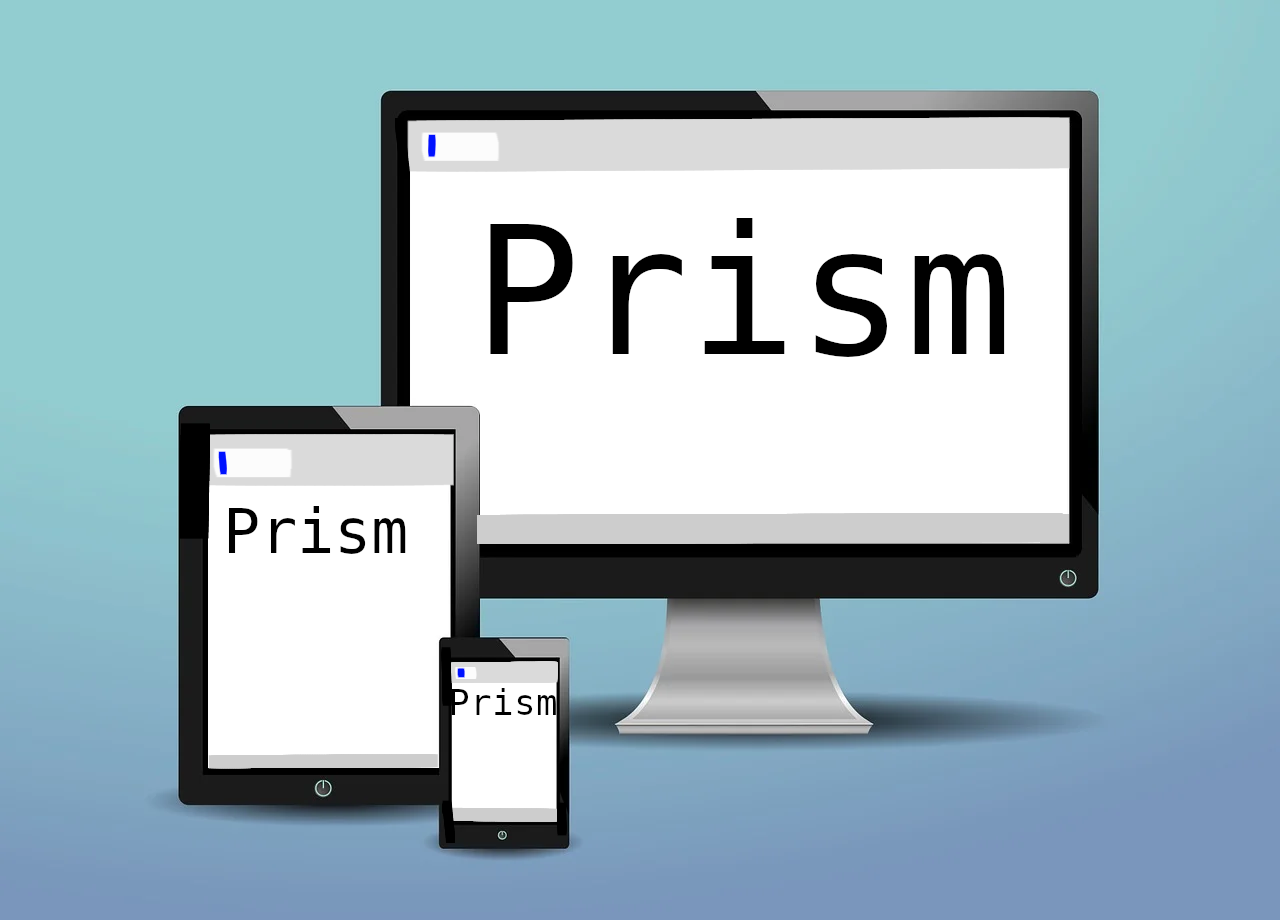
Use the Online Version to use it on Every Device. (You can Download the app for windows and linux)
You can also install Prism Web Browser app for Windows 10 and higher and linux x64
Prism is the Only Browser that runs in a Browser.
In some Browsers you can download Prism as a Web App and open it in its own window and Pin it to the taskbar.
Prism has App Shortcuts for Tools and apps like: (IO Mail, IO Sites, IO Play, IO Maker and the IO Studio Website)
You can also add Website shortcuts in the Favorites Manager click (+ Add Favorite) to add one.
Write things to Remember Quickly in Quick Note.
For The Menu (Ctrl+M) Settings (alt+s) Profile (alt-p) Quick Note (alt+q)
JsIo is a JavaScript library Made by IO Studio (That are the Makers of Prism.) and Prism uses JsIo.
NOTICE: JsIo is still in Development and will likey get more features overtime.
JsIo Example:
_("id(#name), class(.name) or name of a element (name)", "content", "style");
JsIo Link:
https://isaacio.farleyengineeredsolutions.org/browser/jsio/jsio.js


